Projects
Projects are the basis for organizing project-related data such as models and checking rules. To work with the BIMpermit software, the creation of projects is mandatory.
Project overview
After successful login, users are redirected to their personal project overview. In this view, projects can be created, modified, deleted or opened.
Note
The creation of at least one project is mandatory in order to upload models and do model checking.
The project organisation provides two listing alternatives. The default view is in tiles and can be switched to a list view.

In the tile view the existing projects are listed as tiles. The tiles are showing meta-data (such as name and creation time), as well as a button for opening and a menu for further actions (e.g. editing or deleting).
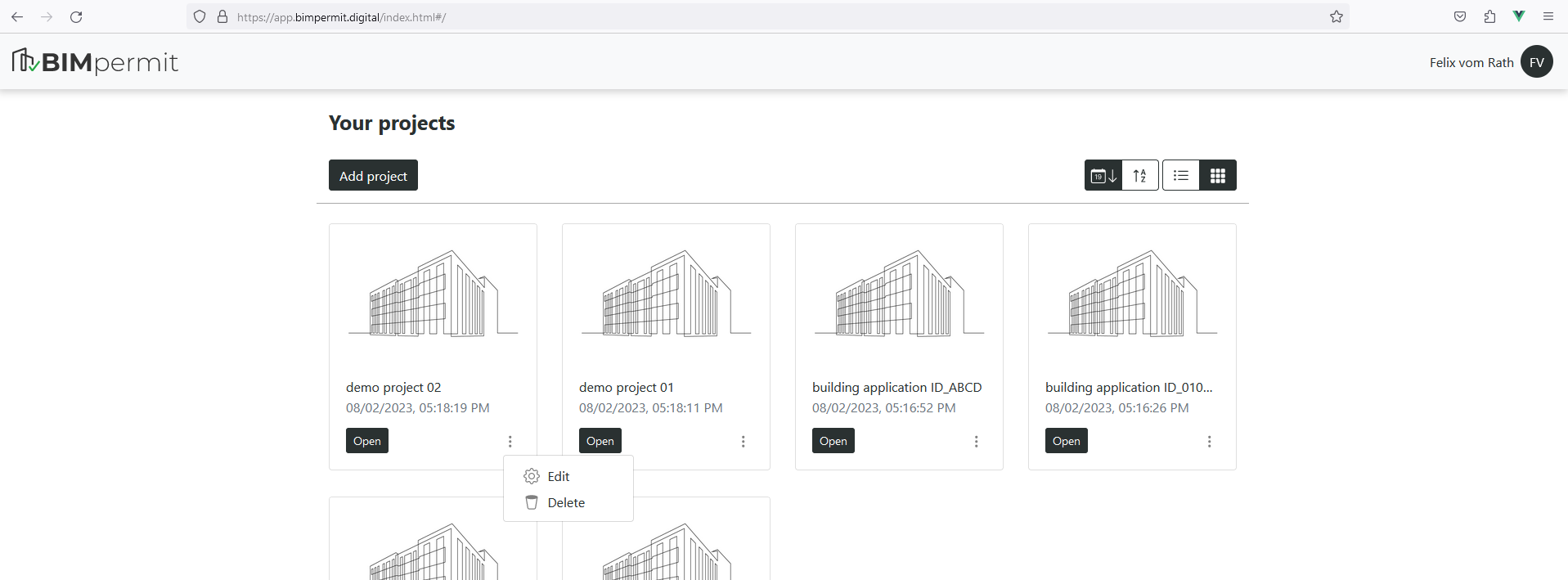
Create project
By pressing the button 'New project' a new project can be created. The user is guided through a dialog to set a project name. By confirming on the 'Create' button, the project creation is completed and the project is added to the selected view.

Edit project
Editing project overview means the adjustment of meta data. For this purpose, the user is guided through a dialog, again.
Delete project
Projects can be deleted via the respective submenu of the project entries. Before the final deletion, the user is prompted to explicitly confirm the deletion.
Warning
Confirming the deletion also permanently deletes all data uploaded or created in a project, e.g. models and checking rules!
